Finish Setup
If you get stuck during setup a follow-up email will help guide you through next steps.
- Share data instantly - login with the same email address/password across iOS, Android and Web
- Link Dexcom, FreeStyle Libre or NightScout or Open the My Jade Alexa Skill directly on your device
- Setting the minimum dose (0.5 units, 0.1 etc)
Quick Overview
iOS Overview Web
Overview
![]() User
Manual
User
Manual
If you do not understand the setup or use of Jade, please speak to your Doctor or Health Professional to assist you.
iOS Overview
The main dashboard shows a predicted blood sugar chart and summary statistics (Log Summary). The greeny/yellow line shows the predicted blood sugar, and the dotted line with the time on it shows what is happening now. Stuff to the right of this is the future, and stuff to the left is in the past.
- Green dots are actual blood tests - press them for details
- Orange dots are coach suggestions, for differences between predicted and actual blood test - press for details
- Red dots are warning of future highs or lows - press for times and more info
The chart can be swiped left or right to go back in time or forward in time.
To log something, press [Add] below the Log Summary.
To edit a previous log, review logs or run Reports, press the > to the right of the Log Summary. You can also find the Health Coach and Points here (in earlier versions, under Settings).
To check if setup is complete, press your photo or the blank photo at top left.
To access Settings, press the gear icon at top right.
Web Overview
The navigation shown at the top of each page varies depending on whether the system is setup for a Type 1, Type 2, and if the person uses Insulin.
Icons:
- To see what your BGL is doing now and for the next 3 hours, click on
 Charts. This is the main screen.
Coaching elements
- dotted blue rectangles, show
differences between predictions and actual BGLs. When you hover your
mouse over them, they indicate how the difference was caused, and what ratios should change. When you change
your ratios to align the
predictions with the actual BGLs, Jade's Calculator and charts will be even
more accurate.
Charts. This is the main screen.
Coaching elements
- dotted blue rectangles, show
differences between predictions and actual BGLs. When you hover your
mouse over them, they indicate how the difference was caused, and what ratios should change. When you change
your ratios to align the
predictions with the actual BGLs, Jade's Calculator and charts will be even
more accurate. - To calculate a dose using BGL, Carbs or both, use
the
 Calculator (note -
setup your insulin and
carb
ratios first)
Calculator (note -
setup your insulin and
carb
ratios first) - To get insulin dose and other coaching tips, click
 Coach
Coach - To add Logs for BGL, Carbs and multiple Insulins at the same
time with no Calculator, use

- To add a
 BGL,
BGL,  Insulin dose or
Insulin dose or
 Carbs, just click the button above
Carbs, just click the button above - To back-date a log, or edit an existing one, click
 Logs.
The logs screen supports in-line editing
Logs.
The logs screen supports in-line editing  Share your
results with your Health Professional(s) and carers such as parents
or children
Share your
results with your Health Professional(s) and carers such as parents
or children- Change
 Settings
Settings - To set your target BGL, edit your
 Target BGL settings
Target BGL settings  Add Emergency contact details
Add Emergency contact details-
 Change person switches between family members and others (or
just click the mug shot in the header, in the top left corner)
Change person switches between family members and others (or
just click the mug shot in the header, in the top left corner)  Add other medication
Add other medication

 Three levels of exercise
Three levels of exercise
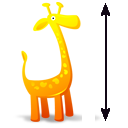 Weight and Height
Weight and Height
How to use Jade
Use JadeDiabetes.com 'just like a pump', entering in BGLs as you take them, and Carbs and Insulin as you have them - preferably using the Calculator to calculate the dose as it also take active insulin (Insulin On Board or IOB) into account. Adjust the dose if necessary. The Calculator takes into account your BGL target in 3* hours time (*-depending on your active insulin time).
These screens are the quickest way to enter data, as they do not require you to enter the time - it is assumed you are entering the data 'as it happens'. If you have to enter data after the events actually happen, use the logs screen.
Each day, look at the coaching elements that Jade places on your charts, and adjust your ratios in the direction suggested.
For New Users
- Calculating Your Carbohydrate Ratio
- Calculating Correction Ratio
- New! Import Sample Data
- Resources - diabetes terms, treatment options, sickness info etc
- Scenarios - what happens if I....?
Fine-tuning
- The Split view allows you to change settings and immediately see the change on your charts (best viewed on a desktop)